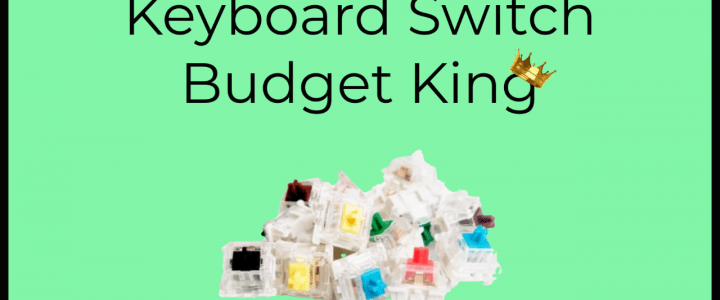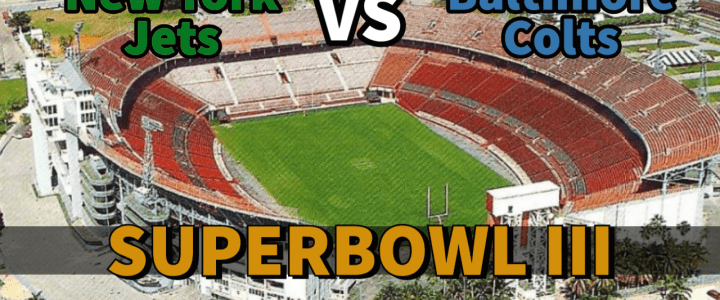Top 5 Gaming Mice (2021)
No.5: Logitech G502
The Logitech G502 mouse is a very unique one. This mouse has a very unique look that almost no other mouse has. There are over 11 programmable buttons on the mouse, which is amazing. This mouse has a 1ms response time making it perfect for games that require precise movements. This mouse is also wireless, making it perfect for more minimalist setups. The battery lasts around 50 hours, so you have plenty of usage before you will need to charge it. The one major downside to this mouse is that it is very pricey, even for a wireless mouse. It comes to a whopping 150$. If you aren’t worried about going broke anytime soon, then this is a good option.
No.4: Razer Viper Ultimate
The Razer Viper Ultimate is another great option for those who are in the market for a wireless gaming mouse. This mouse has a 20k DPI Sensor, so this is also a great option for games requiring precise and accurate movements. The wireless has low latency, so you are going to get a fantastic response time from this mouse. The mouse battery lasts over 70 hours, making this mouse one of the best wireless gaming mice. Another amazing feature Razer implemented into this mouse, is the fact that it is ambidextrous. Another very cool feature of this mouse is that it comes with a charging dock. This is a very rare, but cool thing that a mouse has. The one downside is that it only has 5 buttons on the mouse. The Viper Ultimate comes in at a better price than the G502, at 90$.
No.3: Logitech G305
The Logitech G305 comes in number three because it has the best bang for your buck. Everyone can see that this is not the fanciest mouse, but what is important is how well it functions for its price. The G305 has a 12,000 DPI Sensor, which is a great sensor for its price. This mouse has 6 buttons, which is even more than the Viper Ultimate. This mouse is also wireless. It has an astonishing, 250-hour battery life! That is 5x the battery life of a mouse at 150$. This mouse has a new Logitech feature called HYPERSPEED. This feature gives the wireless mouse as good of a response as a high-end wired mouse. One of my favorite things about this mouse is that it comes in 6 different colors. Finally, the amazing price. This mouse normally costs 60$, but right now it is only 30$. So if you plan on buying a mouse right now, I highly recommend this one.
No.2: Logitech G Pro X Superlight
If you haven’t noticed already this is the third Logitech mouse on this list. That shows how truly amazing Logitech is when it comes to making gaming mice. This mouse is an absolute monster. The Logitech G Pro X Superlight is one of the most popular gaming mice in the world. Especially for people who play esports. When I say super light, I mean super light. This mouse comes in at 63 grams, so this mouse will be floating around in your hand with no problem whatsoever. This mouse also has a 25,000 DPI Optical Sensor which is nuts. This mouse also features the Lightspeed wireless technology just like the G305. As I said, this mouse is crazy. Unfortunately, it is very pricey. Coming in at 150$.
No.1: Glorious Model O
I feel like a lot of people are going to disagree with this. The Glorious Model O is a mouse that many people say is overrated, which I half agree with. Build wise, the Logitech G Pro X Superlight beats this mouse. But this mouse is insane for its price. This mouse is the lightest in the entire world. This mouse is 58 grams, which is super awesome. I have this mouse, and I am in love with it. It is truly amazing. It has a very fast response time and a really good ergonomic shape for the hand. This is a wired mouse, but that is why it is the best for gaming. It can have a different debounce time, and it makes it perfect for certain games where you need to click fast. It has a 12,000 DPI sensor for good and precise movements for FPS games. The price of this mouse is 50$. Because of all its wonderful features and good price, it very well deserves the number one spot.
Conclusion
In conclusion, I believe that if you want an affordable price and a good mouse, I would recommend the Model O or the G305. If you have a bigger budget, then I would highly recommend the Logitech G Pro Superlight. I hope your mouse shopping goes well, and that you find what is perfect for your needs.